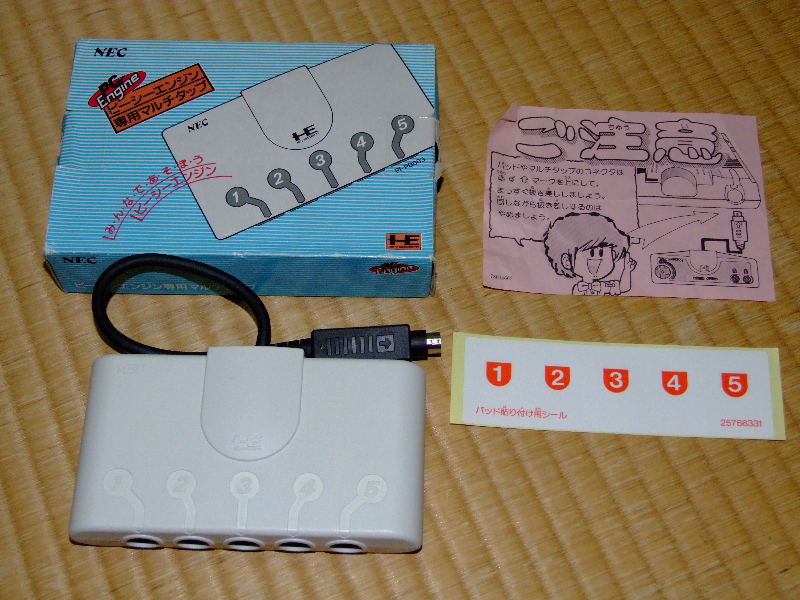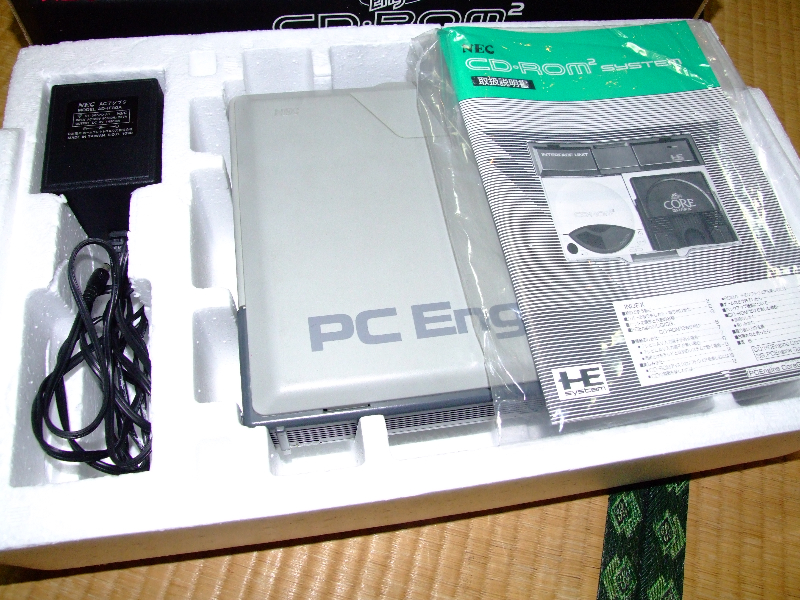Misspent youth? Need memory? Well this won’t help with that I’m afraid, but it will help with game save storage. ?
The PC Engine Memory Base 128.

Games for the PC Engine in the first few years didn’t really require a huge amount of storage space for game saves, but by the mid 90s that all began to change. Games were requiring more and more storage, and also collections were building, thus the issue of storage was becoming something that PC Engine owners were very mindful of viagra en andorre.
You’d think the logical choice would be to increase the internal storage within the consoles themselves, but the PC Engine Duo for example had only 2kb of built in memory with which to store save files, and as there were games released that could pretty much fill that whole thing something had to be done.
That’s where this guy comes in.


One interesting thing is how this connects to the console. As you can see above, basically it is connected between the controller and the controller port on the console itself.
And now to a piece of advice for buyers. As I’m sure you’re aware the unit runs on batteries, and these batteries actually sit inside a housing within the Memory Base 128 itself, they don’t sit in the actual body of the unit directly. This means that if the little housing is not with the unit when you buy, you will not be able to put batteries in the device. The picture bellow shows in more detail what I mean.

In use this device is a little on the tricky side. First of all, the game itself needs to be able to support the device, and any saving or loading of data will be done within the specific menu with the game – again only if it supports it. Nothing like the options of today that’s for sure.
Anyway, if you own a Duo and play many games that require large saves then this device is a must. Sorry it won’t help with your misspent youth, but you can’t have everything. ?
One last note. The Duo-RX did somewhat rectify the issue by including 192kb of internal storage. Just remember that if you want the poor-man’s RX (the Duo) then this is probably something that you will need to buy.