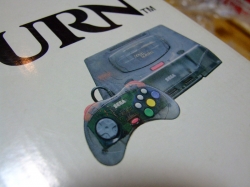By now I’m guessing that pretty much all of you have heard of the Oculus Rift. The hype surrounding this thing is unfathomable, and even in light of the big players showing their gear at E3, OculusVR (the company behind the Rift) still generated a huge media frenzy. Why is this though? Does the hype level for this little device reflect truth, or is it just a bunch of LawmowerMan frenzied fanbois going crazy? Well, that’s what we’re going to look at.
I received my Oculus Rift last Saturday, and since then I have been putting it through its paces with not only all the demos on offer, but also a few of my own environments (created in the Unreal Engine), and HalfLife/TeamFortress (the only official games supported by the Rift).

To give a clear picture of the Rift for you guys, I’m going to break this post into the categories I myself was interested in reading about:
Function (head tracking, latency etc.).
Resolution (the main drawback according to most people).
Motion/Simulator Sickness (what is it, and is it an issue).
Immersion and Overall Impressions (how does it feel).
Current Demos (which are the best for people new to the system).
Function –
The guys over at OculusVR have been quoted as saying that the Rift is an “Ultra-low latency device with 1,000hz processing speed”, but what does that mean in terms of actual perceived latency? Well, first it’s best to look at some of the other factors at play – number one being the machine that you are running it on.
Frames per second is a massive factor in perceived latency, and not having a machine up to scratch will definitely cause issues. For example my laptop is an XPS 1702x I7 with 8gig of RAM, and a GT555 video chipset. This machine is running a completely fresh and fully updated Windows 7 install with nothing but Oculus ready software, demos and applicable necessities. This computer does not cut it for many of the intensive demos at all, and even my desktop with 16gig and a Geforce 560 can’t run many of the demos at their full glory. This is because you need 60fps with V-Sync on to get a truly convincing experience, so in terms of latency it’s best to have a pretty nice machine. Once you do have it on a nice machine though, I’m extremely happy to say that the latency is almost non-existent!

Resolution –
Being that essentially this is a prototype device intended for developers, the screen will not reflect the final consumer version, but what is it like as it is? Is it usable, or just a crap load of pixelated rubbish? Well, due to the fact that your eyes are not focused on the screen itself (they are focused at infinity), and that the 3D effect is so damn realistic and convincing (completely different to a 3D movie for example), and that the head tracking completes the realism, the screen is very passable indeed. Yes, the resolution isn’t great, but due to these factors it doesn’t seem to make a huge problem for anyone that I’ve shown the Rift to. Motion blur can also be a problem, but again, it’s not terrible at all – specially once you relax into the environment.
Motion/Simulator Sickness –
This IS a real thing! In many ways this is a testament to the realism of the environment you’re in. When you stand on top of a tall building you feel the height, when you fall or fly you get butterflies, when something hits you or you run into something you flinch and jerk back. Not all demos create this sickness, but you really have to work your way up to certain experiences, otherwise you’re in for a bumpy ride. The main issue at first is that this bumpy ride can even last for a few hours even after you take the Rift off!
I think one of the reasons for this is that your brain is expecting your body to be subjected to G-forces, and when it doesn’t it can be quite jarring. Another reason is that the Rift in its current state does not support motion sensing (as in ducking down, or moving your whole body side to side), but even in demos that use the Razer Hydra (motion controller) as a way to provide motion feedback, sickness still can be an issue. Finally though, it’s often the disconnect between jumping between the VR world and the real world.
Sickness does disappear though – very relieved to say! Now I can pretty much subject myself to barrel rolls, huge jumps, and big drops, and it doesn’t effect me afterwards. The stomach churning feeling or the feeling of height etc. still remains, but I can switch quite comfortably between the real and the VR. It takes time to work up to this level though.
Immersion and Overall Impressions –
This thing kicks arse!! There is no doubt in my mind that this is a paradigm shift in the way we not only see entertainment, but also how we will deal with PTSD, Cognitive perception research, education/training etc. etc. It really is an amazing device that definitely lives up to the hype! Even at this prototype stage it’s utterly convincing, and the immersion is jaw dropping. I have demoed this to numerous people not only within the software/media development community, but also in areas of cognitive psychology and education, and even the most skeptical of people come away lost for words!

Current Demos –
The reason I have added this category is because there are definitely better demos than others. If you have a chance to try this device, make sure you try it with at least a few demos, don’t settle for the ‘Tuscany’ demo (although it’s ok, it’s not as good as others so I don’t even show this one to people anymore). In addition, don’t do what many gamers tend to do, and want to run, jump and spin – this will make you sick damn fast the first time.
OK, so the demos I recommend for first timers –
1) Fantasy Night – This demo needs no movement, but is very picturesque in terms of particles and 3D effects. Also once people get used to simply looking around, you can put them on a gentle fly cycle that helps to get accustomed to movement.
2) Cartoon World (using a 360 controller) – this one has great 3D too with butterflies and fire (not butterflies on fire you sick bastards), and using the 360 controller it’s possible to move very slowly through the world. In addition you can look and move towards that direction which helps with sickness.
3) Rift Coaster – A roller coaster that slams people in the face with immersion. It only has a few points that cause vertigo and stomach flipping, but it’s short enough that people will come out ok.
Demos to highlight just how this machine will change the world –
1) VR Cinema, and VR Snes – These demonstrate how sitting in a virtual room playing games or watching movies on a massive screen can actually work and feel convincing.
2) Titans of Space – Educational space exploration.
3) Wingsuit VR, F1 VR, and Biplane VR – These are 360 degree videos (not computer rendered worlds) in which you can look in all directions. Imagine being in the lead role of a movie, and then being able to look all around the place – that’s what this effectively does.
Demos for the more acustomed to VR –
1) HeliHeli – Amazing helicopter demo using the Hydra as a motion tracker. Once you adjust to this it’s amazing!
2) Alone in the Rift (Razer Hydra is a must) – Horror game that is so jarring I would not recommend it to anyone too old or too frail – seriously! You use the Hydra as a torch (flashlight).
3) Sky Rifters – Dogfighting over mountains. Pretty incredible experience indeed.
4) Buggy VR – Hooning around in a buggy on sand dunes – what’s not to like! The jumps in this are incredible, and you stomach can easily be in the throat. The involuntary groans and grunts people make when they try this one are great!
There are many more demos available, but these are usually the ones I turn to for demoing the system. And by the way, I would only try HL2 and TF after going through the demos and getting used to VR.
Well, that’s my run down of this amazing bit of tech. In short, it’s @#$%%$%^ing amazing!!! I for one cannot wait for the consumer version of this device. 😀
Update and EDIT:
Oculus Rift won best hardware of E3! Amazing considering the competition.
Best Hardware
– Oculus Rift (Oculus VR)
– PlayStation 4 (Sony Computer Entertainment)
– Blade (Razr)
– Shield (Nvidia)
– Xbox One (Microsoft)
http://www.gamecriticsawards.com/nominees.html